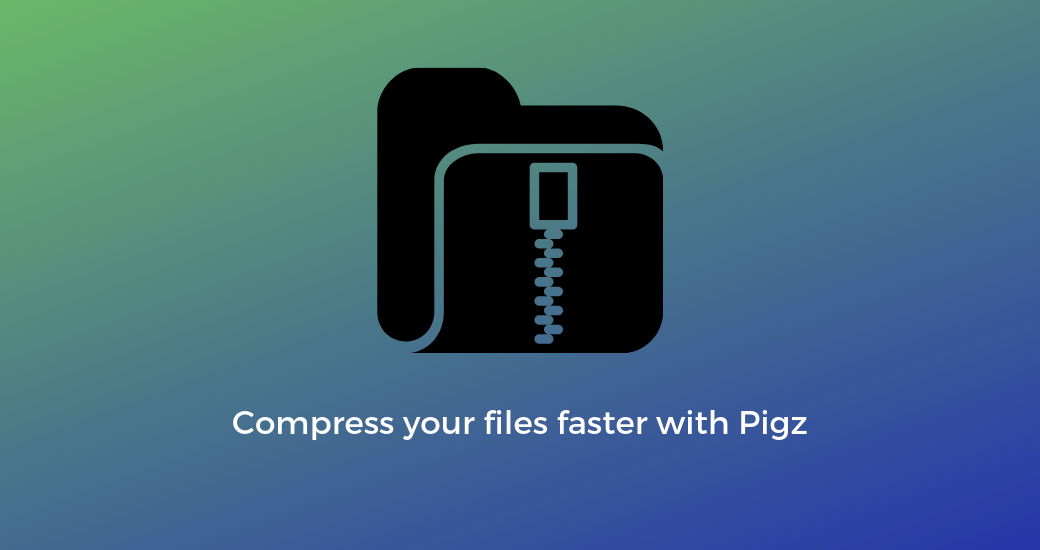Pigz is a parallel implementation of GZip, it compresses using threads to make use of multiple processors and cores.
Install Pigz
You can install easily pigz on your server by running :
apt-get install -y pigz
Using pigz instead of gzip
Then you will be able to use the command pigz instead of gzip, but you can also use pigz with the archiving tool tar.
Usually to compress an archive with gzip, you will use something like that :
tar -cvzf myarchive.tar.gz myfile
It’s not very different with pigz :
tar -I pigz -cvf myarchive.tar.gz myfile
To extract a gzipped archive with pigz, it’s exactly the same process :
tar -I pigz -xvf myarchive.tar.gz
Performance
With Pigz, you can archive a single file of 100MB two times faster than with gzip
# without pigz
root@nginx ~ # time /bin/tar -cvzf 100Mio.dat.tar.gz 100Mio.dat
100Mio.dat
real 0m4.449s
user 0m4.236s
sys 0m0.364s
# with pigz
root@nginx ~ # time /bin/tar -I pigz -cvf 100Mio.dat.tar.gz 100Mio.dat
100Mio.dat
real 0m2.261s
user 0m4.140s
sys 0m0.248s